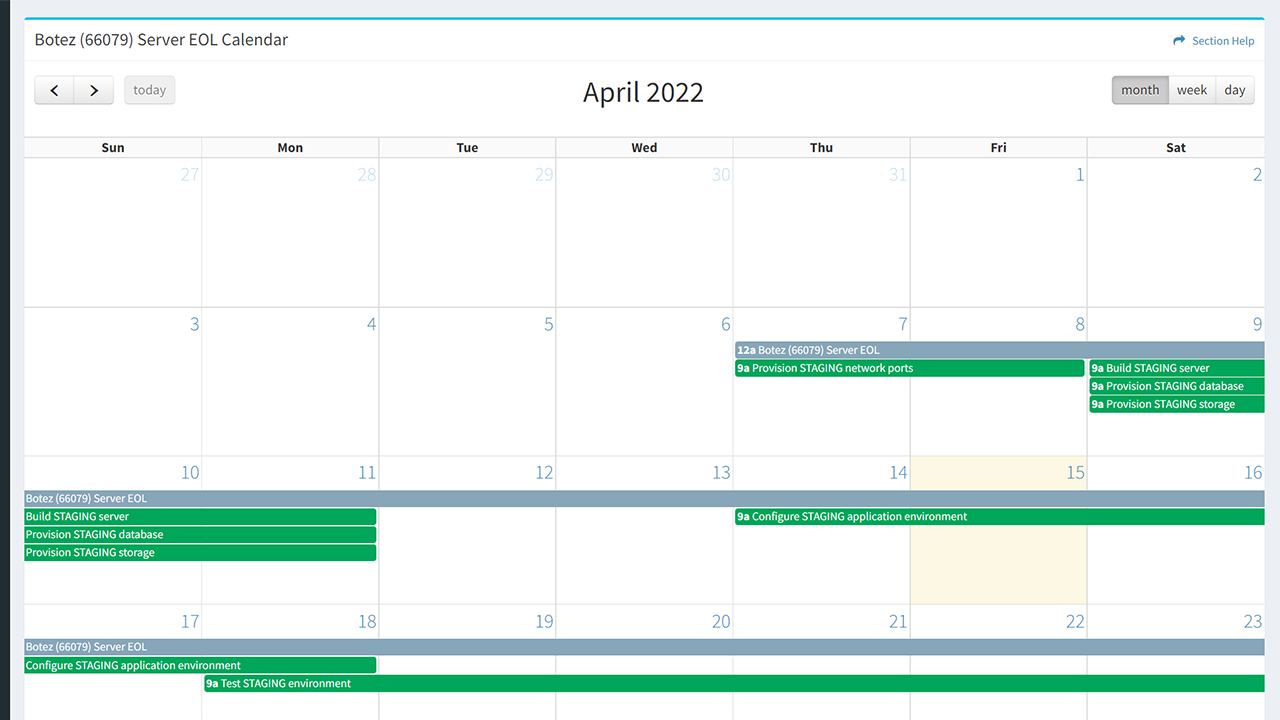The clock is ticking. Are you prepared?
The clock is ticking. Are you prepared?
Windows Server 2012 and 2012 R2 reach end of support October 10, 2023. With no security patches beyond this date your data and applications will be vulnerable, putting your company at risk.
Unfortunately, server migrations take time – up to 18 months depending on the size and complexity of your environment. There's lots of moving parts, making server migrations major headaches with lots of inherent risk.
Manually collecting and aggregating information from multiple sources on spreadsheets takes time and is prone to errors. You need information about:
Without a clear understanding of complex dependencies between servers, databases, applications, and end users, the risk of breaking access to critical applications is high.
Planning a server migration can take months. There’s communication with stakeholders, scheduling, task assignment, execution of team and system workflows, and rescheduling when critical milestones are not met. The same workflows need to be executed over and over again for each server.
Keeping your migration on track requires instant visibility into task status and being able to identify the elements of your migration that are putting your project in jeopardy. Stakeholders also want ongoing project updates, which means days – even weeks – spent on reporting alone.
Streamline data discovery. Ditch the spreadsheets. Automate the collection, aggregation, and analysis of all relevant information.
Quickly make sense of complex dependencies. Get a single, real-time view of all apps and their interactions with databases, servers, and end users.
Automate requests, reminders, and escalations. Cut the time spent chasing app owners and teams to understand requirements.
Leverage self-guided surveys. Use the ReadyWorks self-service portal to get owners and stakeholder to provide the information you need in one central place.
Build better plans and repeatable processes. Build application migration paths and testing plans using pre-defined modular steps that can be automated and orchestrated at scale.
Orchestrate and automate team and system workflows. Execute your plan based on migration readiness.
Analyze project status and risk. Quickly see what could result in project delays.
Improve program transparency. Simple dashboard views allow you to see and share progress with stakeholders.
Quickly identify the number of servers in your estate that have reached end of support and are security risks. Categorize by operating system or version.
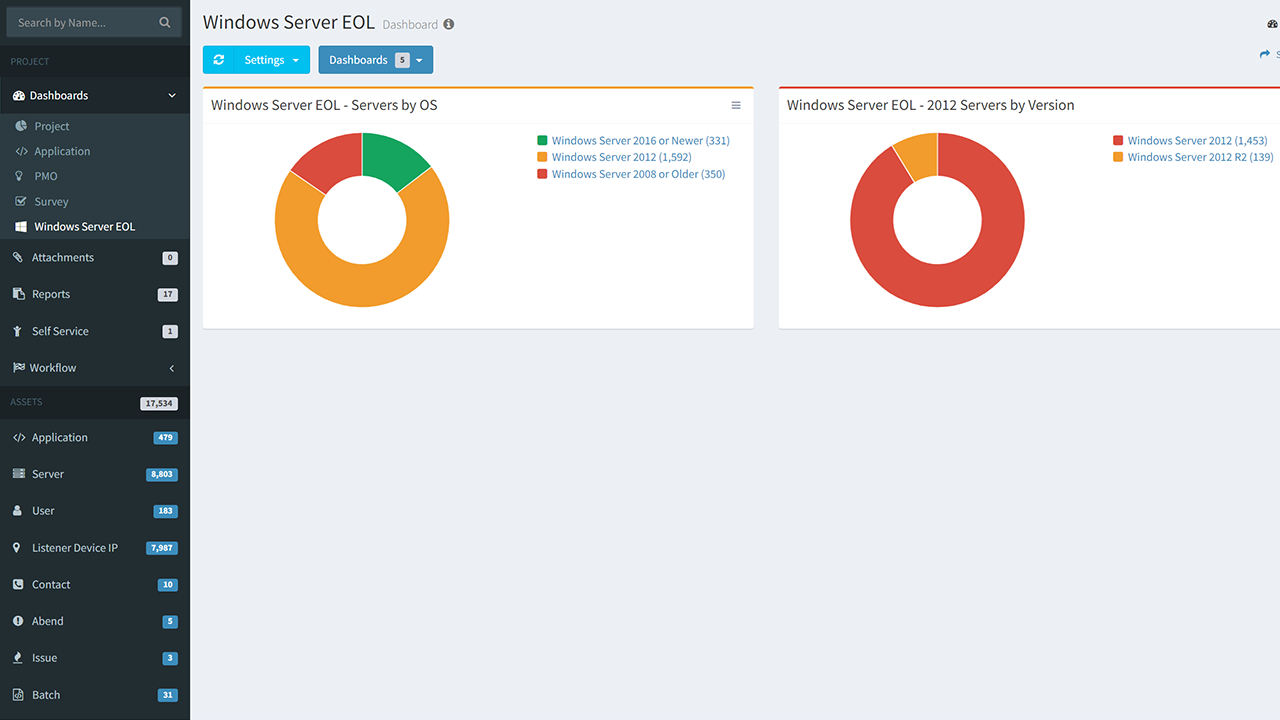
Use the self-service portal to collect information about application ownership.
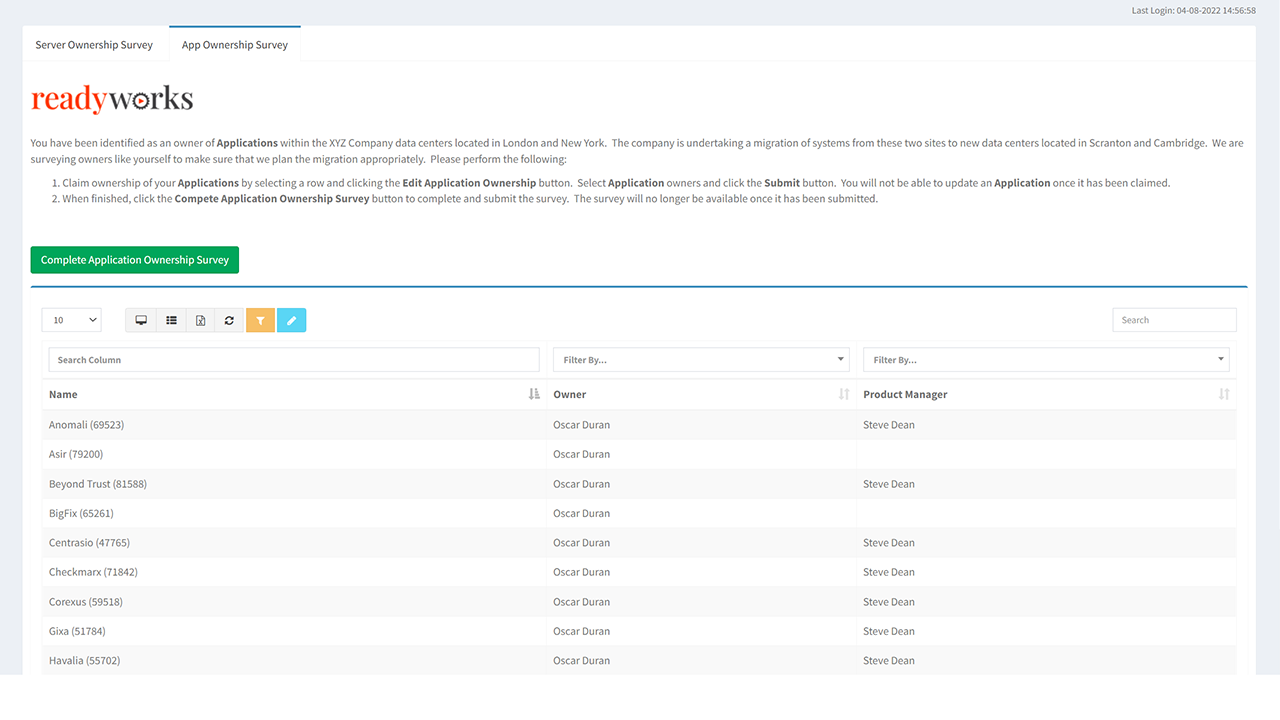
Quickly determine which applications are ready to migrate based on server and database readiness.
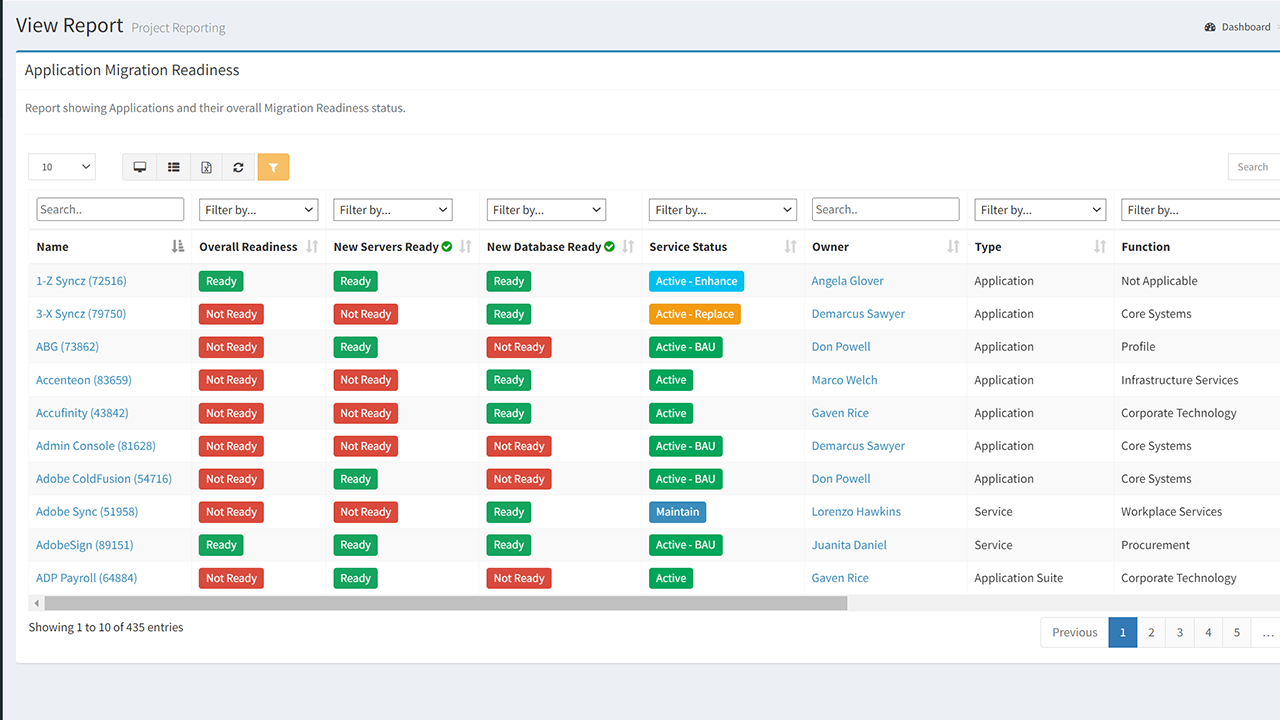
Use dependency maps to get an accurate view of your sever estate from different vantage points to plan your migration.
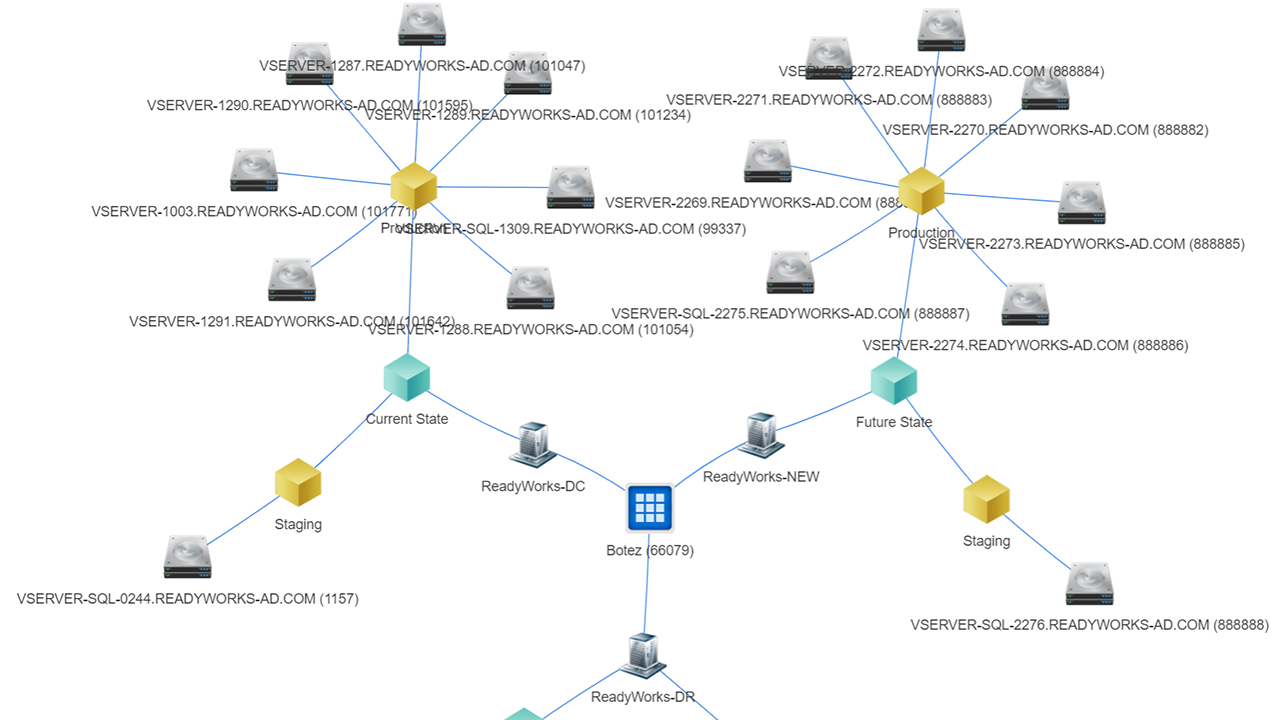
Team members can see tasks assigned to them in their own view and can update status from the console or from their mobile device. Tasks can also be assigned to systems to create a true end-to-end workflow.
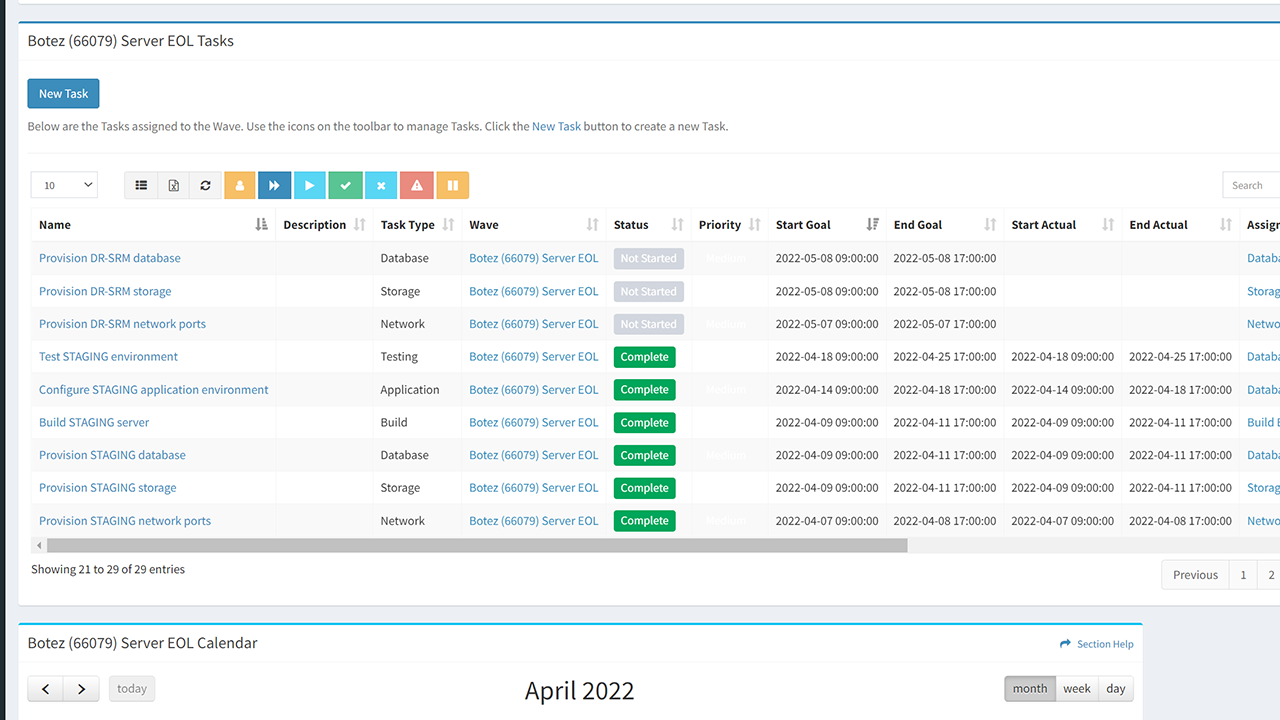
Automate and orchestrate migration tasks.