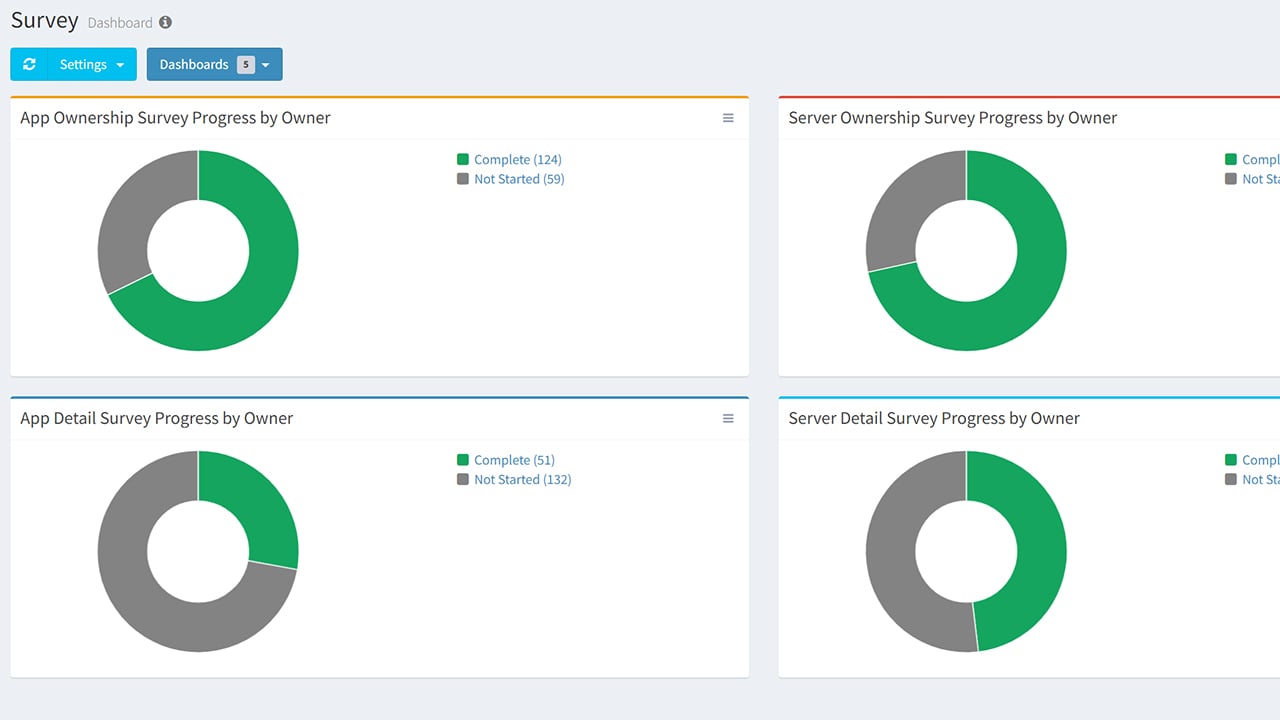Start with clean data. Avoid business disruption.
Keep your project on track.
Whether you’re upgrading your on-premise data center, moving to the cloud, or taking a hybrid approach, ensuring a successful migration means maintaining access to critical applications throughout the process.
Unfortunately, information about most companies’ data centers has become a bit of a black hole. Employee turnover, company growth, mergers, acquisitions, and more mean it’s unlikely anyone has a handle on even one data center, let alone multiple centers. Companies tend to lose track of exactly which applications are installed and running on which hardware, who is using them, and all the interdependencies.
Collecting detailed information from multiple sources and correlating it on spreadsheets consumes valuable resource time. You need to know:
If you have physical data centers you’ll also need to map current hardware to future requirements including:
With so many moving parts and interdependencies, planning a data center or cloud migration can take months. There’s communication with stakeholders, scheduling, task assignment, hardware acquisition and disposal for on-prem data centers, coordination with vendors, and rescheduling when critical milestones are not met.
Keeping your migration on track requires instant visibility into task status and being able to identify the elements of your plan that are putting your project at risk. Stakeholders also want ongoing project updates, which means days – even weeks – spent on reporting alone.
The Royal Bank of Canada used ReadyWorks to condense data center migration timelines by 30% and reduced project costs by 40%. Read the customer success story ⟶
ReadyWorks uses AI and intelligent automation to give you the information you need to reduce the risk of business disruption during a migration. With ReadyWorks you can also automate 50% or more of repetitive manual tasks and create a repeatable process for all your IT transformation programs. Reduce program costs by 40% or more and shrink timelines by at least 30%.
ReadyWorks gives you a single view of your applications, users, databases, hardware and all the interdependencies. It pulls in data from all your systems of record and organizes it to give you a comprehensive, 360° view of your environment so that you can decide what needs to be moved and when. You can then use ReadyWorks to get stakeholders and end users to verify, correct, or fill in missing information via self-guided surveys. All the data collection is orchestrated and automated by ReadyWorks. Eliminate months of data discovery. No more spreadsheets!
Use ReadyWorks to orchestrate all human and system tasks including communications with end users and stakeholders, scheduling, task assignment, ticket creation, and technical processes such as data backup and transfer.
Real-time dashboards allow you to view task and project status and identify missed milestones that are putting your project at risk. These dashboards eliminate the time spent manually pulling together project data from multiple sources into pivot tables to create reports. You can also share real-time reports with users and stakeholders without requiring them to log into a system. Published reports lets you present live data outside the ReadyWorks platform.
Visualize current data centers from different vantage points to ensure a flawless transition. Use dependency maps to get a comprehensive view of servers, applications, databases and independencies.
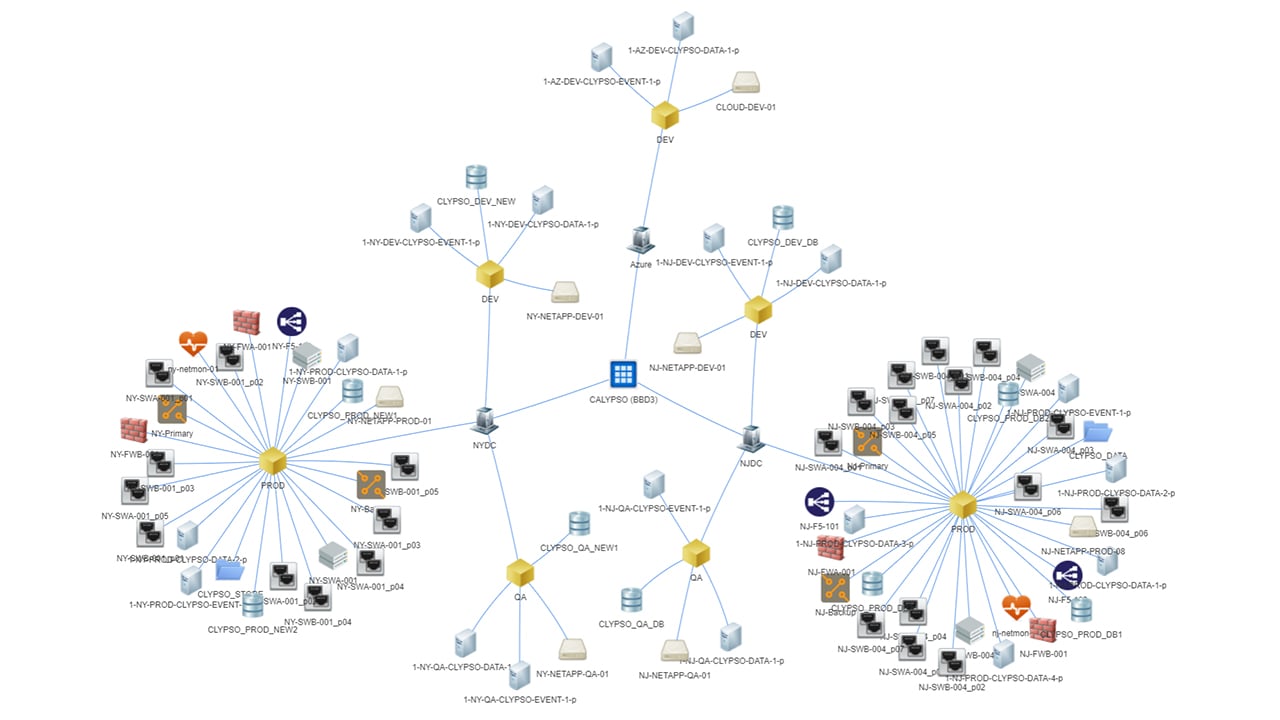
Organize your systems and applications into migration waves to ensure interdependent systems are migrated at the same time.
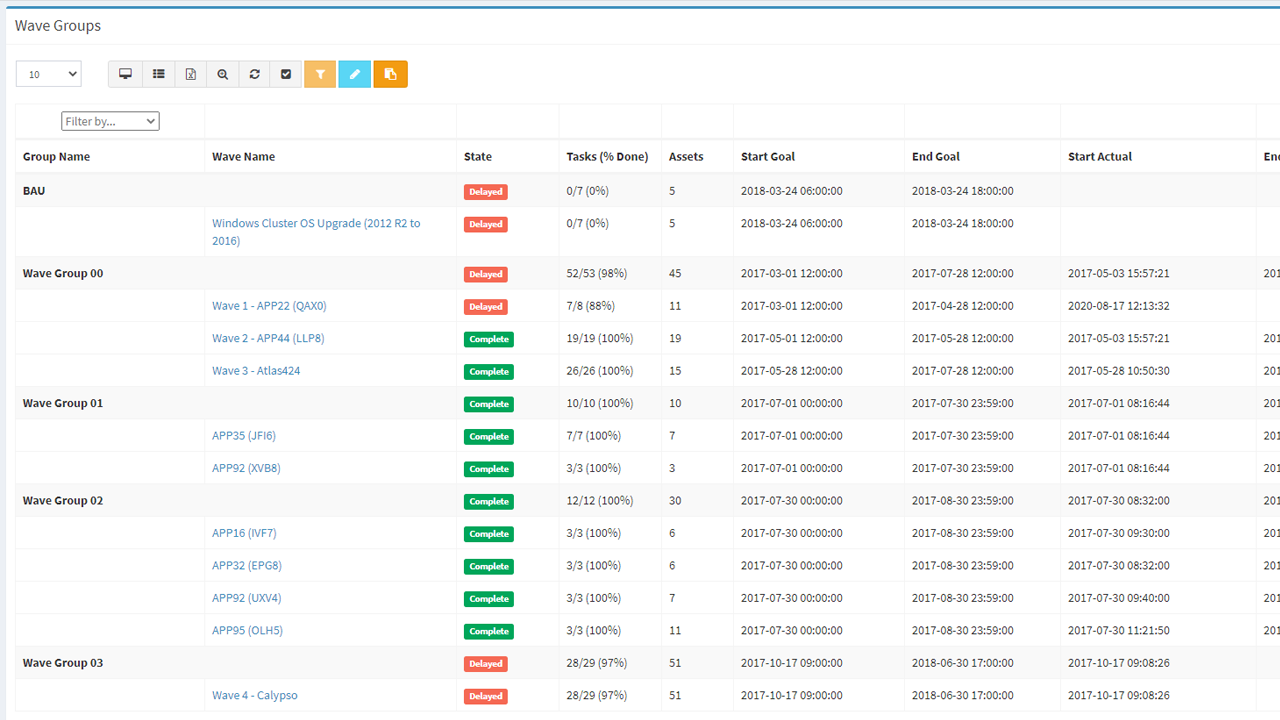
Automate repeatable processes like scheduling, communications, and technical processes, slashing manual IT tasks by 50%, accelerating project timelines, and ensuring a smooth migration.
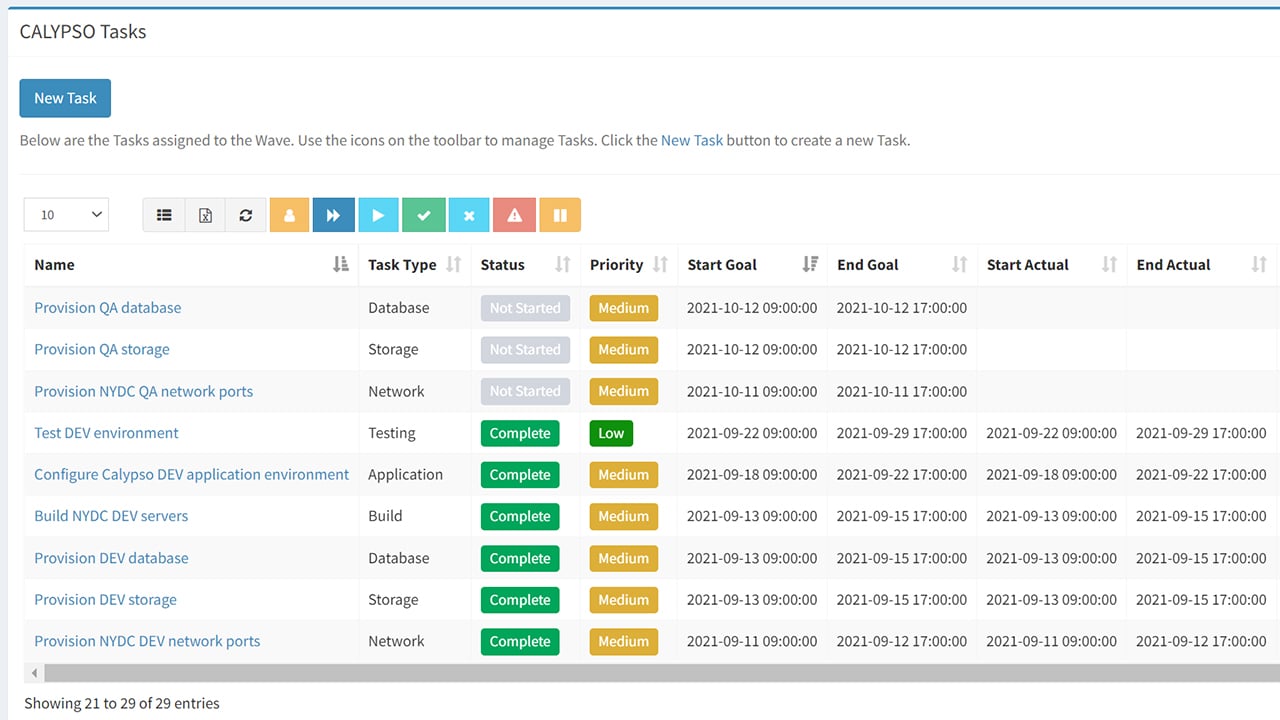
Automates scheduling, communications, and technical processes, slashing manual tasks by 50%, accelerating project timelines, and ensuring a smooth migration. Combine live data from multiple sources to deliver automated reports that provide you with complete transparency and real-time visibility into the status of your migration.
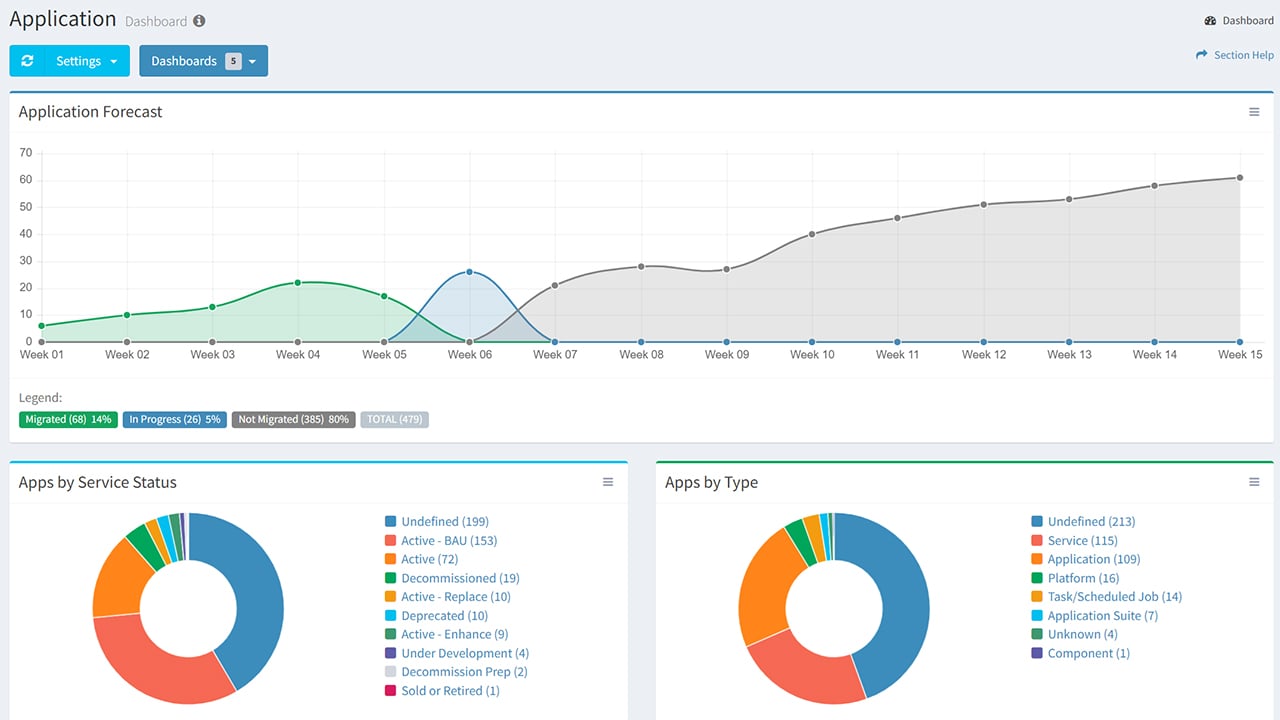
View the status of app surveys by application owner or server owner.