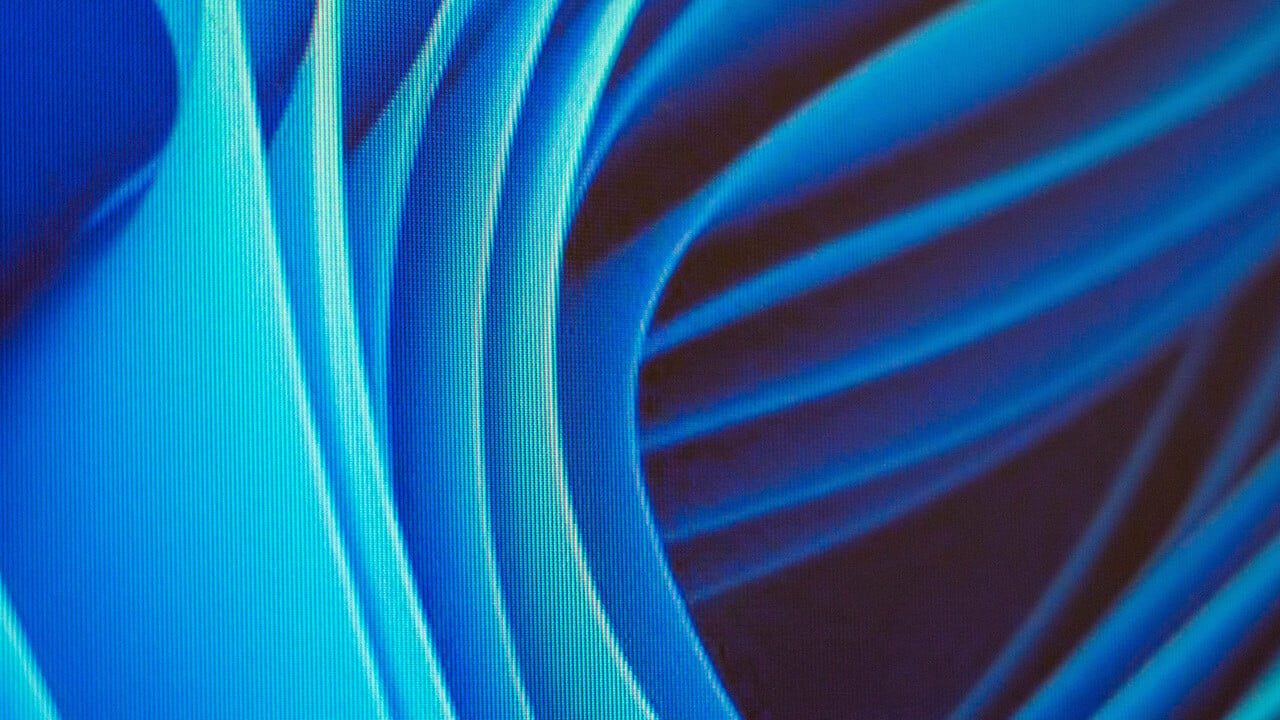With inflation and costs still high, more companies will be trying to find ways to tighten their belts in the coming months. One report found enterprises are planning to cut costs by 7% this year and, given the exercises they’ve already managed, they’ll need to search even harder now. While Gartner forecasted worldwide IT spend would grow 5.5% this year, this is largely due to digital transformation plans to drive business growth.
But what about existing IT costs? Another report says cybersecurity is one of the bigger line items in 2023 budgets, while hardware will account for 30% of IT spend. If you’re a CFO looking to cut unnecessary spending, here are some questions you should be asking hardware asset managers. And if you are a hardware asset manager expecting cost cutting requests are imminent, there are several proactive steps you can take now so that you’re well equipped when those questions arise:
1) How are we mapping user device requirements to cost optimization strategies?
To answer this, hardware access managers should think about the following:
- Has there been an audit of hardware needs since workers returned to the office, or are you assessing needs based on 2020 figures? You’ll be overspending if you haven’t reassessed your plans.
- Do we have an accurate inventory of devices mapped to usage, refresh cycles, and upgrade requirements for Windows 11 migrations?
- Are we equipping users based on roles and job requirements or are we spending more on higher-spec devices than we need to?
If you can’t access the data to answer these questions, prepare by:
- Compiling a hardware asset inventory running network scans and confirming asset details with end users and stakeholders.
- Working with business teams, HR, and SMEs to identify a list of roles or ‘user personas’ within the enterprise and map hardware requirements to these personas.
- Defining a way to adjust requirements for additional user needs, including identifying the approval chain for this.
- Identifying hardware required based on your new policy and calculating if cost savings can be achieved over time with this.
- Communicating the new device policy to end users and replacing devices when they are nearing end of life (EoL) or damaged/lost.
2) What are we doing to identify asset redundancy/shared asset opportunities?
Hardware asset managers should ask themselves:
- Are any servers being underutilized?
- Could we free up server capacity by consolidating applications?
- Is there potential to take advantage of device sharing?
- Can we reduce the number of devices in shared office spaces, such as photocopiers and printers given the move toward paperless operations?
The answers to these questions can be found by:
- Working with data center owners and running usage scans to understand if servers are being fully utilized or where assets could be consolidated or decommissioned.
- Looking at the profile of users within the organization to decide whether it’s possible to implement a virtual desktop infrastructure (VDI) and take advantage of lower-cost ‘thin client’ devices. Because VDI enables users to access applications in the cloud, processing isn’t managed at the device. While this requires a robust connection you should identify users that are predominantly home or office based as well as those who work in shift patterns, such as call center workers, and gain further cost advantages leveraging device sharing.
- Accessing records and polling site services and other on-site teams to inventory shared office printers, photocopiers, and other shared assets and run scans to identify usage patterns to right-size lease agreements and purchases moving forward.
3) Are we employing processes to extend asset lifespans? What more can be done?
Hardware managers should prepare to answer this by considering:
- Leveraging cloud capabilities such as virtual desktop infrastructure (VDI) and implementing thin client devices. As these thin clients aren’t required to handle the processing of applications, they are less complex and use less power, battery, meaning device life is preserved.
- Implementing proactive troubleshooting to solve issues before they can adversely impact devices.
- How to ensure teams stay on top of the constant cycle of updates and patches that keep devices safe and take advantage of the latest features.
- Using criteria other than warranty expirations to determine if asset refresh cycles can be extended.
4) What is our strategy for allocating/repurposing devices?
What policies do you have in place to recover devices from, or after a users’ device has been upgraded. Could these be returned and reused by others?
Hardware teams should prepare by working with business teams and HR to identify who should be notified when employees are offboarded so they can decommission access to services and applications, and make decisions about how to redistribute devices to save costs. Similarly, where prominent users are given newer devices as a matter of course, implement a policy that includes the return of those devices, so IT can wipe and redistribute them to other users, leveraging personas to define potential recipients.
5) How are we using ticketing data to inform asset refresh decisions?
- Hardware asset managers should consider the information they can access from current ticketing systems beyond identifying the number of tickets raised over a given time and the average response times. They should be able to pull reports that identify recurring device issues and use that data to inform future purchasing decisions to reduce operating expenses (OpEx) associated with break/fix issues.
Gain clarity and control over your IT estate. Identify cost savings opportunities related to your software portfolio.
DOWNLOAD NOWCut costs by automating the admin of IT programs
If teams are trying to identify hardware cost savings using manual processes, it’s going to be challenging. When managing any task – conducting a hardware asset inventory, polling users, identifying server usage, augmenting ticketing and troubleshooting alerts, or managing OS updates and patches – they must interact with many tools and systems. That adds repetitive administrative tasks and time, as well as the potential for error to any program. Costs will increase if requirements aren’t accurately assessed, incorrect hardware is purchased or shipped, or errors during OS updates impact user productivity.
But by leveraging automation using a digital platform conductor (DPC), teams can benefit from data transparency and make informed decisions to reduce hardware costs. Highlighted in four Gartner hype cycles, a DPC connects to and leverages the data held by all repositories and tools used by IT and other relevant teams. By doing this, a DPC provides a holistic view of all hardware, who is using it, where it is being used, and how it is being used. It then orchestrates your tools and automates workflows to accurately and efficiently make any required change to reduce costs.
Using a DPC you can:
- Access a real-time, accurate inventory of all hardware, associated applications, and users.
- Assign assets to department cost centers and avoid under or over purchasing.
- Automate user communications, including polling users to confirm device ownership or to automate emails to notify users of new device policies.
- Automate surveys to site owners to identify on-site resources and aggregate responses to identify hardware cost reduction opportunities in shared spaces.
- Leverage user personas to trigger and automate onboarding and offboarding workflows, including identifying user’s device requirements, procurement, shipping, and return/disposal/reuse of device.
- Optimize costs by identifying under-utilized assets, consolidating resources, and preparing accurate financial forecasts for upgrades and replacements. Augment troubleshooting data to automate issue resolution before devices are impacted and lifespan is potentially reduced.
- Seamlessly integrate the ongoing cycle of OS updates and patching within the wider ITALM program.
- Access clear reports on device issues to inform future purchase decisions as well as reports for audit trails and compliance purposes.
Book a demo with ReadyWorks to understand how you can cut through growing hardware complexity and benefit from IT estate transparency to inform and manage successful hardware cost reduction programs.